UAT Connectivity
Connect to UAT
STEP 1: The partner must connect to DriveWealth via a standard FIX connection in UAT.
Note: sTunnel is supported in UAT, but may be used in Production

STEP 2: Once connection to DriveWealth has been successfully completed, the partner should provide the DriveWealth Integration Team with all organizational IP addresses for White Listing.
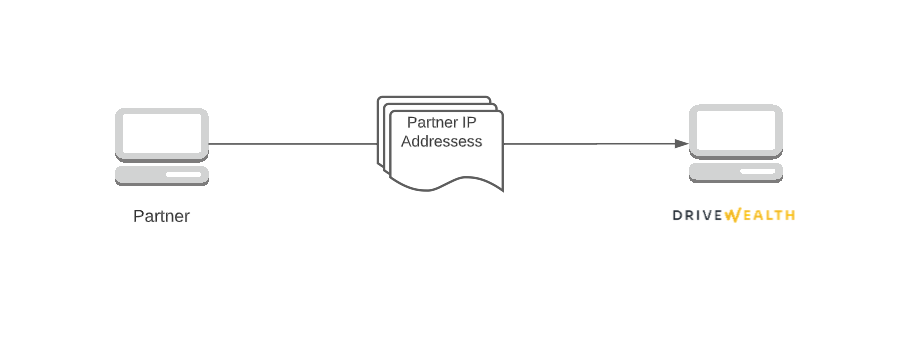
STEP 3: Once the IP addresses have been whitelisted, the DriveWealth Integration team will provide the partner with CompIDs and the DriveWealth FIX url. With the DriveWealth CompIDs and FIX url, the partner should now be able to send Orders to DriveWealth.
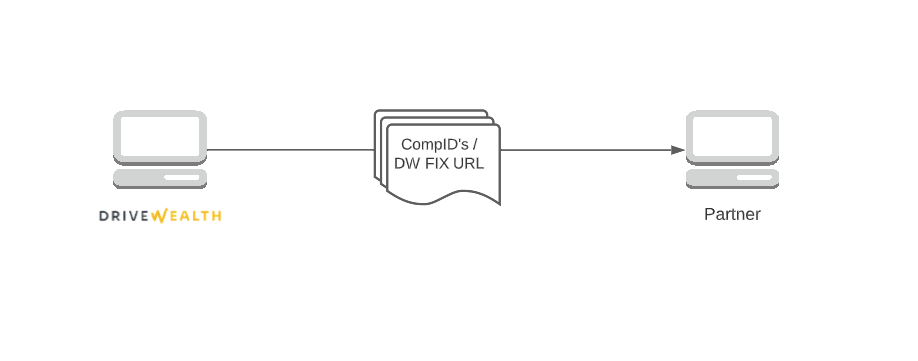
Note: Please see the Order Management Connectivity and Market Data Connectivity sections of this document to access endpoints.
Updated less than a minute ago