Official documents
Overview
It is a US regulatory requirement for all investors to receive:
- Trade Confirmations
- Month-End Account Statements
These documents must be made available to clients through the Partner application, typically provided through a reports center. DriveWealth does allow registered counter-parties to brand these documents with their logo, and support contact detail.
Trade confirmation
A Trade Confirmation is a required notification of a securities transaction. These are made available T+1. The customer must receive this document prior to the completion of the settlement cycle and details:
- Name and symbol of the security
- Number of securities purchased or sold
- Price of the security
- Amount owed or due
- DriveWealth’s execution capacity (Agent / Principal)
- Trade date and settlement for the transaction
- A backer highlighting the transaction terms
Month-end account statement
The month-end account statement details customer activity during the month, and are uploaded to customer accounts the first weekend of every month; no later than the 10th of the month.
- Deposit/withdrawals/dividends/Corporate Actions and other activity
- Asset value between time periods
- Cash sweep activity
- A backer highlighting account statement terms
Hosted reports portal
DriveWealth additionally offers a Customer Reporting Portal that can be accessed directly through a DriveWealth hosted webpage. If a customer were to close their account with the Partner halfway through the year they could still retrieve their documents here in the Customer Reporting Portal.
The Customer Reporting Portal will serve the following documents to customers:
- Trade Confirmations
- Month-End Account Statements
- End of Year Tax Forms
Customers can also update their tax form information through the portal.
Example Statement: Partner Brand can replace DriveWealth Brand
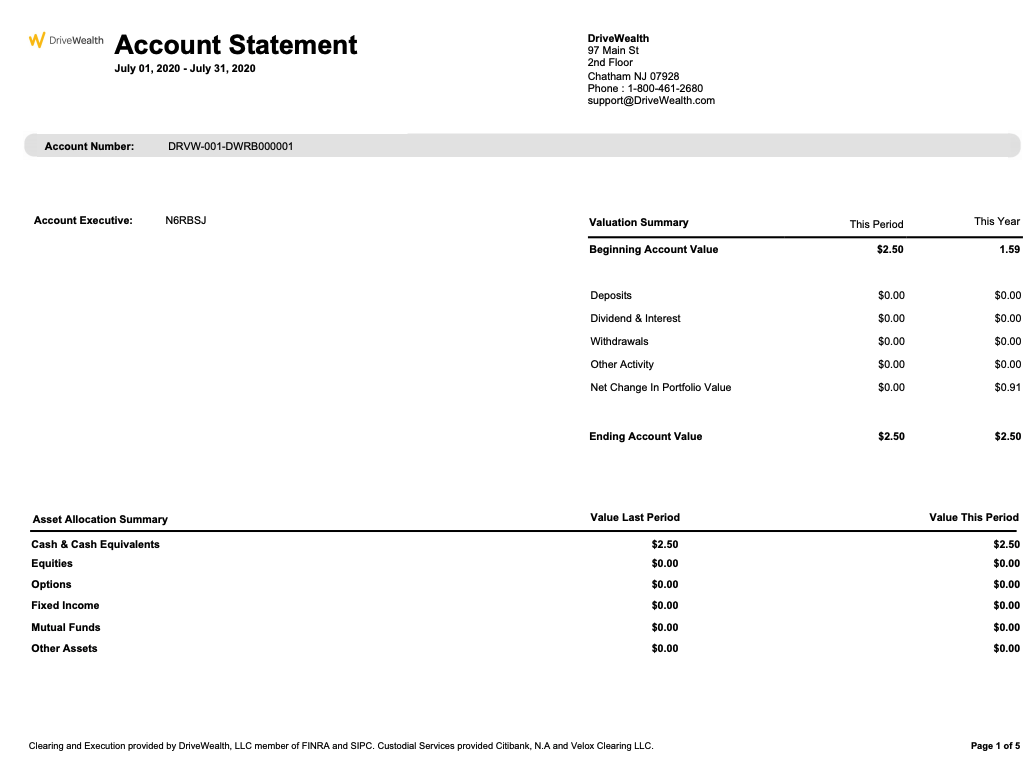
Customer notification
DriveWealth does not send out direct notifications to customers when these official documents are made available.
Partners can take advantage of the events API, in order to receive a notification on their SQS queue when a new document has been made available. That event can then be consumed and published back out through the Partners platform in anyway seen fit.
Generally when sending a notification to a customer that their document has been made available, the physical document is not included in that notification to protect customer PII. Instead, a link to the reports section within the platform is given for customers to access
Updated about 3 years ago