Create Funds for Portfolios
Phase 1 - Portfolio Construction
Task - Create Funds (Used to build Portfolios)
To create Funds via API you can use the following APIs: https://developer.drivewealth.com/apis/reference/post_managed-funds
Although the API option is available we recommend using DriveHub for ease of selection and visible confirmation of selection:
Critical Items
- Identify The 3 tabs within DriveHub used to create AutoPilot Portfolios
- Funds are essentially collections of Securities
- The primary tools for funds are:
- Rebalancing Parameters and Construction
After logging in to DriveHub you will see 3 tabs in the right corner of the screen, you will select the "Fund" tab and begin selecting parameters for the Fund
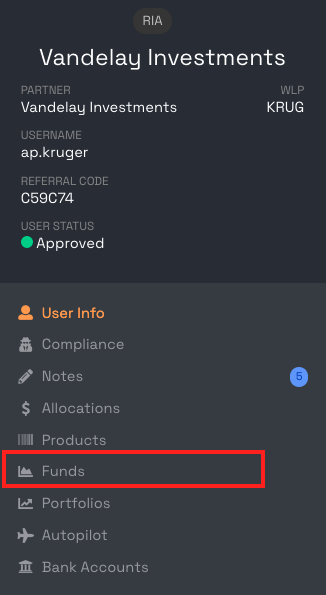
-
Maximum Drift is the aggregate percentage of the fund, if it moves past this set percentage at the next rebalancing the fund will move to the target
-
Holding Drift is the percentage of individual holdings and their rebalancing parameters relative to the target percentage. You may carry an unlimited number of funds in a Portfolio, but as you reach higher numbers (100+) the drift parameters and target weights for the individual securities may become challenging because of narrow parameters potentially leading to a higher turnover rate
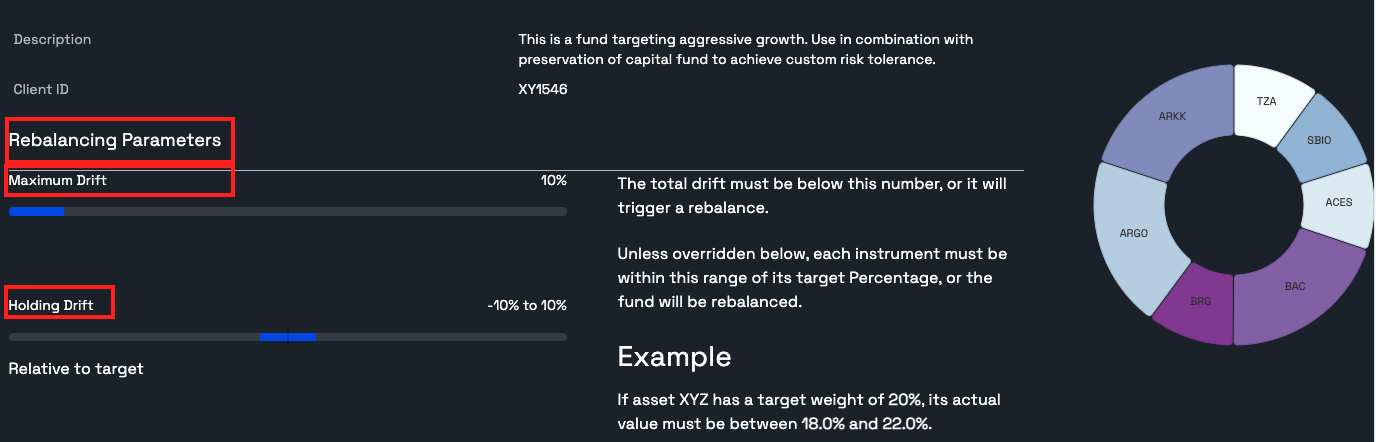
Funds may be edited by selecting the "Edit" button in the top right corner of the screen. You may add securities or adjust weights
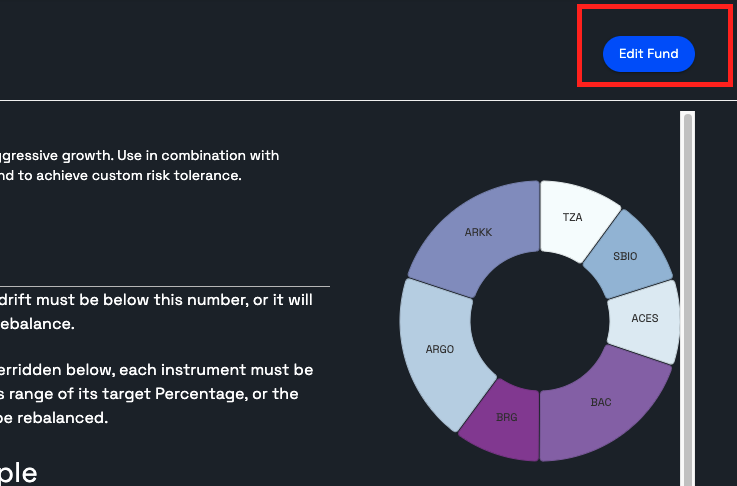
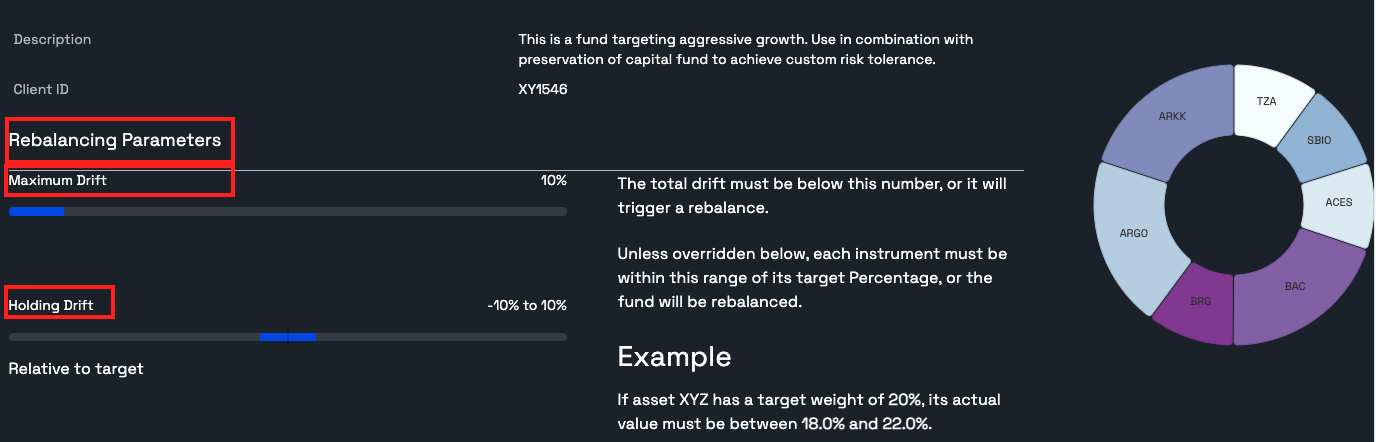
Funds may be edited by selecting the "Edit" button in the top right corner of the screen. You may add securities or adjust weights
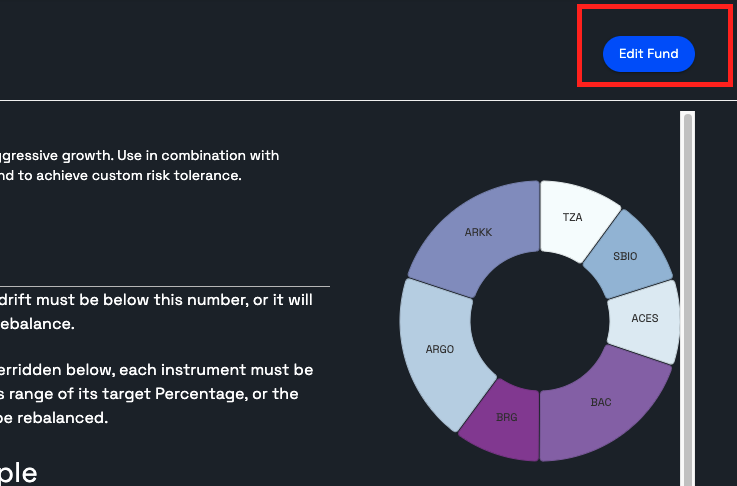
Updated about 1 year ago