Enable Autopilot and Set Rebalancing
Phase 1 - Portfolio Construction
Task - Enable Autopilot
Select the Autopilot Button in the left pane. Once selected click the toggle titled "Enable Autopilot"
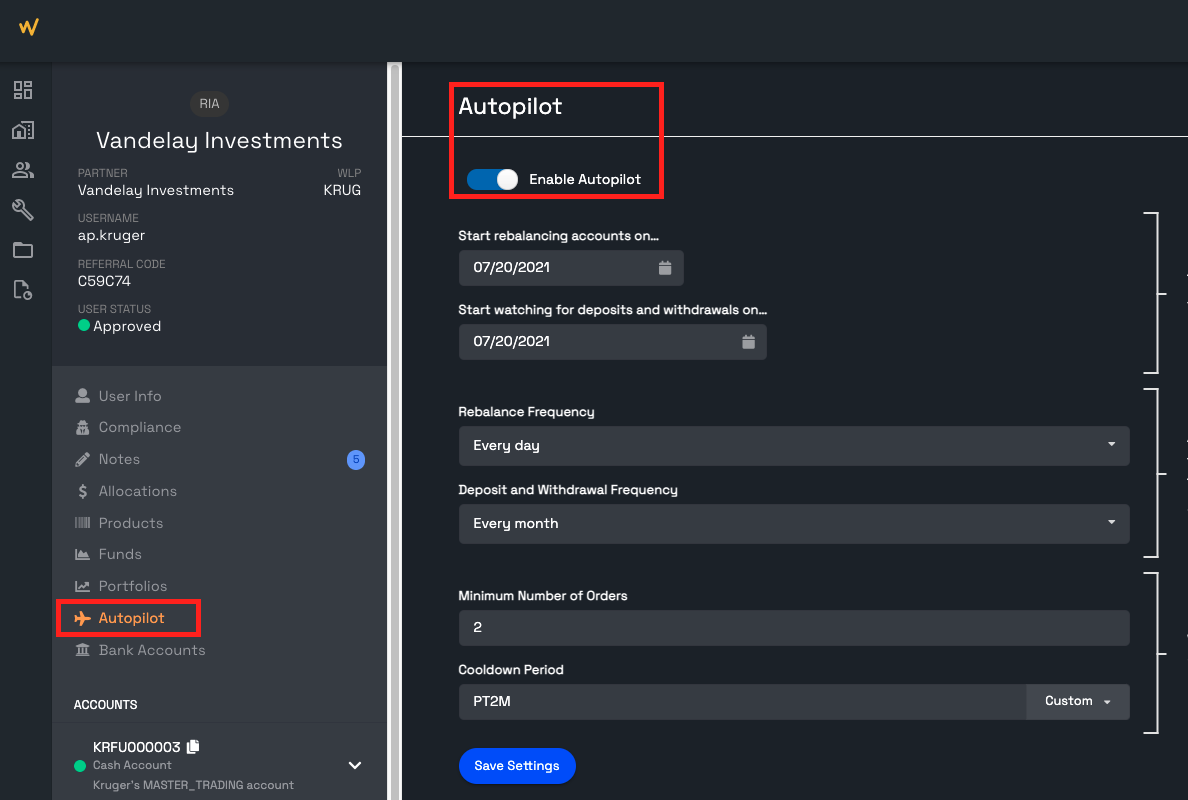
Task 2 - Set Rebalancing
Critical Items
Prices changes will eventually violate drift rules triggering portfolios rebalancing based on your settings; set the following rebalancing parameters to control how often AP evaluates accounts:
- Rebalancing frequency: The interval at which account drift settings are checked. Can be as frequent as every 15 minutes.
- Money movement frequency: The interval at which accounts are checked for deposits, withdrawals, and other free credits. Further discussed here.
- First rebalancing date: When Autopilot will start evaluating accounts. Can be used to effectively “pause” any rebalancing.
- Cooldown period: Optional. The minimum amount of time between rebalances on any one account. If set, Autopilot will wait to rebalance any account that has been rebalanced within the past time period set, regardless of drift.
Rebalance Points
- Orders are consolidated across all accounts which require rebalancing
- AP aggregates all buys and sells into one order per symbol per side
- Rebalancing takes roughly 2-3 milliseconds to process each allocations (meaning 1 million allocations takes at most 45 minutes) Competitor portfolio management systems can take 4-5 hours to process the same number of transactions
“Smart” Portfolio Switching
When changing a Portfolio for a client, if there are overlapping investments, the auto rebalance is “smart”, i.e. Moving from Portfolio A that has GOOGL shares, will not liquidate GOOGL shares, only to rebuy them if Portfolio B has GOOGL shares as well.
Updated about 1 year ago