Step 2a. (UX/UI) Brokerage Questions, Mandatory Disclosures, Digital Signature, and Attachments
Phase 1 - Customer Onboarding
URL Reference
Disclosure Overview and Standard Language
A customer must agree to pre-determined disclaimers and disclosures in order to open a brokerage account with DriveWealth (located in the URL reference above)
-
A customer must be prompted on the platform that they have read and agreed to necessary agreements prior to continuing through the onboarding process
-
Customer should either digitally sign their full legal name (simply input of the customer's first and last name, Docusign is not required) this property take the string value of a customers full legal name as exampled below:
DISCLOSURE OBJECT IN USER CREATION:
"type": "DISCLOSURES",
"data": {
"termsOfUse": true,
"customerAgreement": true,
"marketDataAgreement": true,
"rule14b": true,
"findersFee": false,
"privacyPolicy": true,
"dataSharing": true,
"signedBy": "Calvin Broadus Jr."
}
OR
Through a Checkbox
Example Language
"By checking the box below you acknowledge that you have read and agree to all disclaimers and disclosures presented"
DriveWealth recommends that prior to exposing this language it is reviewed by a Partner's internal counsel to ensure it complies with local regulations
- Required disclaimers and disclosures can change based on account type, where the customer is located, and other variables
- Through the API, DriveWealth offers a page that can be hyperlinked in a Partner's platform that includes all necessary items. The disclosure in the API Reference can be used with path parameters to help preload required agreements
- The API request additionally requires a digital signature be passed in. Simply put, this property take the string value of a customers full legal name
Task O6 - Add Brokerage Questions to the UX/UI Onboarding Flow
Review UI Examples of how to incorporate Brokerage Questions (Politically Exposed, Director, Exchange Member) - this is generally added in 2 ways:
CHECK BOX EXAMPLE UI
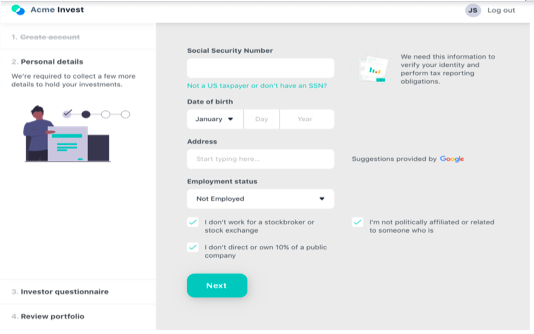
CONSOLIDATED Q&A EXAMPLE BOX UI
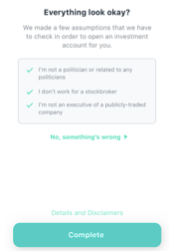
Task O7 - Incorporate Disclosures
Implement DW Disclosures Widget - this ensure that customers are always being provided with up-to-date agreements
-
Verify you are gathering the
countryattribute and store it; this determines whether the customer is being provided with W-8BEN or W-9 language -
Digital Signature Details
-
Add DW Disclosures in the API Reference to the Attestation and General Agreements Page
-
DW Highly Suggests using Google API for address related questions
-
Partners have the option of allowing customers to agree without the necessity of a digital signature, however this should be discussed with your legal counsel first as they can advise on the final product and your jurisdiction requirements
EXAMPLE DISCLOSURE WIDGET SCREEN
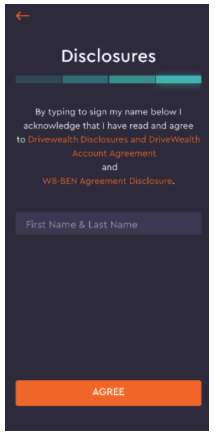
EXAMPLE DISCLOSURE WIDGET SCREEN
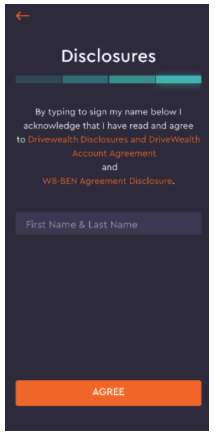
Updated about 1 year ago