Automatic investments and divestments
Deposits, withdrawals, fees, and corporate actions all affect account cash balances and require rebalancing to adjust the account back to target weightings. To illustrate this, for these examples, we’ll use the simplified client account seen below.
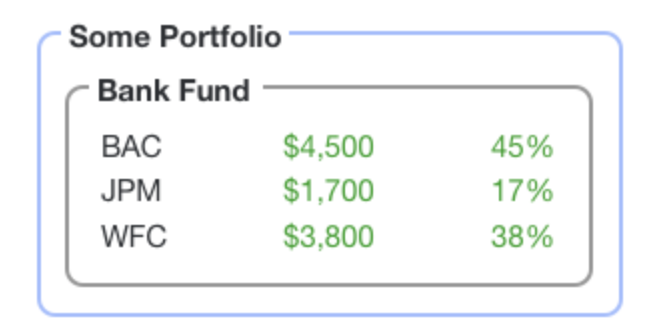
Remember that the “Bank Fund” from previous examples is configured as:
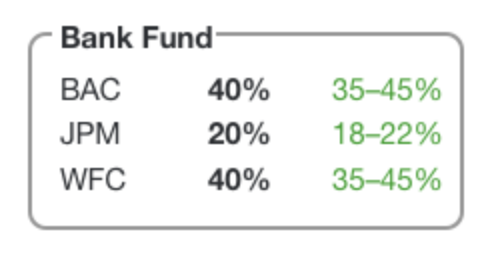
If the client deposits $1,000 into his account, Autopilot will automatically invest those funds into securities. However, if it is not yet time for a full rebalance (according to the rebalancing frequency set by the advisor), only buy-side orders will be created, to have the least tax and P/L impact.
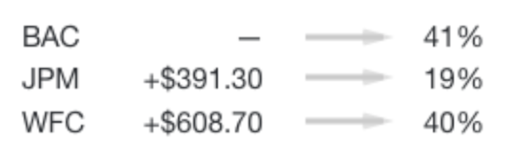
Note that after the created orders, the account is not perfectly in line with the “Bank Fund” target weights—but it is as close as possible without creating additional sell-side orders.
Similarly, if this client withdrew $1,000, only sell-side orders would be created to avoid new tax lots.
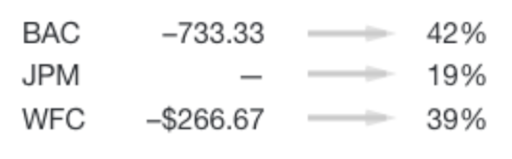
Client Redemptions
Autopilot enables a seamless redemption process for Partners by tackling a majority of the heavy lifting; including liquidating positions, modifying the status, and ultimately processing the redemption through to the bank. All a Partner needs to worry about it creating the initial request that notifies DriveWealth of the amount the customer wants the withdrawal, and the destination of the funds.
There are ultimately two destinations:
- The customer bank account via ACH, or Wire Transfer
- Partners House Facilitation account if using an aggregated redemption process
On the redemption request the Partner has the option to either submit a complete account liquidation or a partial amount. On partial redemption requests Autopilot will liquidate customer positions on a pro-rata basis against the portfolio and fund weights associated with the clients account. Meaning that if the customer has a single fund within their portfolio with 25% weightings for each security, DriveWealth will liquidate 25% out of each of those holdings.
Updated over 3 years ago